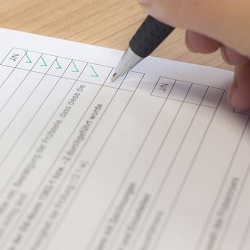Promote your opportunities
You can use Handshake to advertise your opportunities with us, sign up for our events, promote your own events and connect with Cambridge talent - all free of charge.
Handshake is an innovative platform that connects employers, students, graduates and the Careers Service in one place.
Once registered you can:
- Create your profile and increase awareness of your organisation more broadly
- Submit vacancies straight to Handshake and target your opportunities to your ideal candidates
- Track applications using the ‘Quick Apply’ service
- Set up 1-on-1 15 minute video chats with interested candidates
- List and manage your own events and book to attend Cambridge University events
- Reach out directly to students and invite them to connect with you
- Manage relationships with multiple universities on Handshake from a single system
Getting started with Handshake at the University of Cambridge
Setting up as an employer on Handshake is quick and easy
2. Enter your details
3. Indicate if you are a Third Party Recruiter and click 'Next'
4. Add your company details and click 'Create new employee'
5. Await your confirmation email from Cambridge Careers Service
6. Congratulations! You can now post jobs and events, and search and message students
Make a great first impression
Your Employer page is your homepage on Handshake
- Provide a complete company profile. Your profile will influence how students regard your brand so it is important that it accurately reflects your organisation.
- Include a link to the job section of your website for students to find out more about your opportunities
- Upload your company logo and a relevant banner image
- Ensure contact details are correct and up to date and your company email address matches the domain of your website
Cambridge Careers Service reserves the right to decline your profile if it does not meet these requirements.
For further top tips from Handshake, visit Branding your Profile
Existing Handshake Users
If you are already using Handshake to recruit at another University, there is no need to create a new account. Just use your current login details, select “Institutions” in the left-hand menu, select the University of Cambridge and click “Request”.
Handshake Login
Handshake Help Centre
Once you have an account, you can use the Handshake Help Centre (accessed from within the system) to find helpful tips on editing your profile, posting jobs and internships, registering for events, and setting up your own events and interviews.
You can also view Handshake’s overall Guide for Employers here
View Handshake terms and conditions